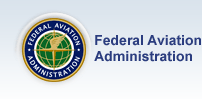What are PIREPs and why are they important?
Pilot weather reports, or PIREPs, have the potential to prevent accidents and loss of life. They are time-critical reports of weather events, both adverse and favorable, that are encountered by a pilot during flight. Reports of adverse weather serve as a warning to other pilots and inform Air Traffic Control (ATC) about potential hazards to keep pilots clear of weather risks. However, PIREPs are not just for adverse weather. Pilots are encouraged to submit PIREPs when they encounter favorable weather as well. PIREPs can either be submitted by pilots or initiated by ATC.
What types of information should a PIREP cover?
The following are some of the conditions that pilots are encouraged to report promptly:
- Cloud bases, tops, and layers
- Flight visibility
- Precipitation
- Visibility restrictions such as haze, smoke, and dust
- Wind at altitude
- Temperature aloft
- Thunderstorms and related phenomena
- Icing
- Turbulence
- Wind shear
- Volcanic ash clouds
How do I submit a PIREP?
Pilots should submit a PIREP via the radio or telephone to the facility with which they are communicating; e.g., Flight Service, ATC, or an Air Route Traffic Control Center (ARTCC). If a PIREP cannot be made before landing, pilots should submit the report of the conditions they experienced during the flight, after landing. Pilots can also use tablet and smartphone-friendly PIREP submission tools, some with time-saving, auto-populated values based on user preferences or GPS data. The FAA also has an electronic PIREP submission tool at the National Weather Service’s Aviation Weather Center Digital Data Service (ADDS) website. Registered users can electronically submit PIREPs on this site, which are instantly displayed in graphical form and distributed nationwide. Visit www.aviationweather.gov/user/register to register. See FAA InFO 14011 – Electronic Submission of Pilot Weather Reports at https://go.usa.gov/xnVcW, for more details.
When you submit a PIREP, remember to be as complete as possible, but don’t be overly concerned with strict format or phraseology.
How are PIREPs used?
Information gathered from a PIREP has widespread value that is important for continued safety in the National Airspace System. Here are a few ways your PIREPs are put to good use:
- ATC Towers use PIREPs to expedite the flow of air traffic in the vicinity of the field and for hazardous weather avoidance procedures.
- Flight Service Stations use PIREPs to brief other pilots and provide in-flight advisories and weather avoidance information to en route aircraft.
- The ARTCC uses PIREPs to expedite the flow of en route traffic, to determine most favorable altitudes, and to issue hazardous weather information within the center's area.
- The National Weather Service (NWS) uses PIREPs to verify or amend conditions contained in aviation forecasts and advisories. In some cases, pilot reports of hazardous conditions trigger the issuance of weather advisories. PIREP information is also fed into weather forecast models to help improve the accuracy of the next forecast output.
- The NWS, other government organizations, the military, and private industry groups use PIREPs for research activities in the study of meteorological phenomena.
- All air traffic facilities, and the NWS, forward PIREPs into the weather distribution system to ensure the information is made available to all pilots and other interested parties.
How do I fill out the PIREP form?
Use FAA Form 7110-2 to report a PIREP. (Note: this form is currently under review, but is available at the back of each Digital — Chart Supplement publication at https://www.faa.gov/air_traffic/flight_info/aeronav/digital_products/dafd). It might help to think of the PIREP form as being in a who, when, where, and what format. The what segment (Items 6-12) does require some extra detail, but be sure not to skimp on precision for the mandatory who, when and where sections (Items 1-5). Onboard technology can help with capturing time, location, and altitude, but be sure you’re keeping tabs on accurately noting and reporting this information when you see something.
Most pilots are not professional meteorologists, and so the ability to properly assess and relay weather conditions that pilots encounter is typically linked to training and experience. A new or low-time pilot, for example, may have a tendency to overestimate turbulence and icing intensities.
Icing intensity should be reported as trace, light, moderate, or severe and by type (rime, clear, or mixed). Be sure to include sky cover and temperature with an icing PIREP.
A common tip for estimating turbulence intensity is to imagine how a full cup of coffee would react in the cabin: from a slight slosh in light turbulence, to flat out wearing the coffee in severe or extreme conditions.
To refine your reporting skills on icing intensity and turbulence, take a look at the Aeronautical Information Manual, paragraphs 7-1-20, -21, and -22. Also, FAA Advisory Circular 00-45H, Aviation Weather Services, contains extensive information on how to report and read PIREPs, how to apply intensity modifiers for precipitation and other weather phenomena, and how to use the remarks section to further describe the weather phenomena. The FAA is currently reviewing ways to better harmonize and possibly revise the guidance located in both of these resources.
Here is some additional guidance on each of the 12 reporting items in the PIREP form:
1. UA – Routine PIREP / UUA – Urgent PIREP
2. /OV – Location: Use Airport or NAVAID identifiers only.
- Location can be reported as a single fix, radial DME, or a route segment (Fix- Fix)
Examples: /OV LAX, /OV LAX-SLI120005, /OV PDZ-PSP
3. /TM – Time: When conditions occurred or were encountered.
Examples: /TM 1645, /TM 0915
4. /FL – Altitude/Flight Level
- Use 3 digits for hundreds of feet. If not known, use UNKN
Examples: /FL095, /FL310, /FLUNKN
5. /TP – Type aircraft: Required if reporting Turbulence or Icing
- No more than 4 characters, use UNKN if the type is not known
Examples: /TP P28A, /TP RV8, /TP B738, /TP UNKN
6. /SK – Sky Condition/Cloud layers:
- Report cloud coverage using contractions: FEW, SCT, BKN, OVC, SKC
- Report bases in hundreds of feet: BKN005, SCT015, OVC200
- If bases are unknown, use UNKN
- Report cloud tops in hundreds of feet: TOP120
Examples: /SK BKN035, /SK SCT UNKN-TOP125, /SK OVC095-TOP125/ SKC
7. /WX – Weather: Flight visibility is always reported first. Append FV reported with SM
- Report visibility using 2 digits: FV01SM, FV10SM
- Unrestricted visibility use FV99SM.
- Use standard weather contractions e.g.: RA, SH, TS, HZ, FG, -, +
Examples: /WX FV01SM +SHRA, /WX FV10 SM -RA BR
8. /TA – Air temperature (Celsius): Required when reporting icing
- 2 digits, unless below zero, then prefix digits with M
Examples: /TA 15, /TA 04 /TA M06
9. /WV – Wind: Direction in 3 digits, speed in 3 or 4 digits, followed by KT.
Examples: /WV 270045KT, /WV 080110KT
10. /TB – Turbulence:
- Report intensity using LGT, MOD, SEV, or EXTRM
- Report duration using INTMT, OCNL or CONS when reported by pilot
- Report type using CAT or CHOP when reported by pilot
- Include altitude only if different from /FL
- Use ABV or BLO when limits are not defined
- Use NEG if turbulence is not encountered
Examples: /TB OCNL MOD, /TB LGT CHOP, /LGT 060, /TB MOD BLO 090, / TB NEG
11. /IC – Icing:
- Report intensity using TRACE, LGT, MOD or SEV
- Report type using RIME,CLR, or MX
- Include altitude only if different than /FL
- Use NEG if icing not encountered
Examples: /IC LGT-MOD RIME, /IC SEV CLR 028-045, /IC NEG
12. /RM – Remarks: Use to report phenomena that does not fit in any other field
- Report the most hazardous element first
- Name of geographic location from /OV field fix
Examples: /RM LLWS +/-15KT SFC-003 DURC RWY22 JFK
/RM MTN WAVE, /RM DURC, /RM DURD, /RM MULLAN PASS
/RM BA RWY 02L BA MEDIUM TO POOR 3IN DRY SN OVER COMPACTED SN
Examples of Completed PIREPS:
UA /OV RFD /TM 1315 /FL160 /TP PA44 /SK OVC025-TOP095/OVC150 /TA M12 /TB INTMT LGT CHOP
UA /OV DHT360015-AMA /TM 2116 /FL050 /TP PA32 /SK BKN090 /WX FV05SM –RA /TA 04 /TB LGT /IC NEG
UUA /OV PDZ010018 /TM 1520 /FL125 /TP C172 /WV 270048KT TB SEV 055-085 /RM CAJON PASS
If you would like to learn more about PIREPs, see the article, “How to Be a Weather Wingman,” in the March/April 2018 issue of FAA Safety Briefing at https://adobe.ly/2FBn459.
For any questions concerning PIREP procedures, contact Flight Service at 9-AWA-ATO-SYSOPS-FS@faa.gov.