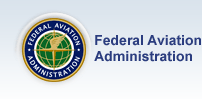Selecting your certificates and ratings on the website helps the website give you the information you want. Many users of the FAA Safety Team website do not have their certificates or ratings listed in their account. They also do not have their airman certificate information linked to their airman account. By not having your ratings listed, you may receive information that doesn’t apply to you.
Please do one of the following below as soon as possible to help the website get you the information you want.
Linking your airman certificate information will automatically list all your certificates and ratings on the website and help you access your account if you need to reset your password. To link your airman certificate to your FAASafety.gov account:
- Click the link below
- Login to your account, in the login portal
- Click the My Preferences and Profile link
- Click the Airman Registry tab.
If you do not have an airman certificate or do not wish to link your airman record information to your FAASafety.gov account, you can still manually select certificates and ratings:
- Click the link below
- Login to your account, in the login portal
- Click the My Preferences and Profile link
- Click the Certificates & Ratings tab to select ratings for your account
https://www.faasafety.gov
For questions about this notice, please contact FAASTeam support at faasafety@faa.gov.