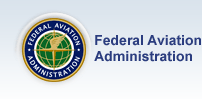Emergency Autoland Overview
Three aircraft have been certified with Garmin Emergency Autoland (EAL) systems in 2020: the Piper M600, the Daher TBM 940, and the Cirrus Vision Jet SF50.
EAL systems can perform an emergency landing in the event of suspected pilot incapacitation. When these systems are activated, the autopilot will begin to announce its intentions on air traffic frequencies. Here’s what other pilots in the area should know about EAL systems.
EAL can be activated in three ways:
- EAL senses erratic flying, stabilizes the aircraft, and checks for pilot responsiveness; if no input, EAL activates.
- Emergency Descent Mode (EDM) activates. After descending, EAL checks for pilot responsiveness; if no input, EAL activates.
- EAL can be manually activated by a pilot in distress or a passenger.
EAL will squawk 7700 and broadcast a Mayday advisory on the aircraft’s last pilot-selected frequency and on Guard (121.5) as follows:
“Mayday, Mayday, Mayday, November One Two Three Four (N1234), Emergency Autoland activated, standby for more information.”
After the initial broadcast, there will be a 25-second pause for Air Traffic Control (ATC) to move conflicting traffic. Twenty-five seconds after activation, EAL broadcasts the following:
“N1234, pilot incapacitation, XX miles southwest of KABC, landing KXYZ airport. Emergency Autoland in XX minutes on Runway 00.”
The aircraft then begins maneuvering to the selected landing airport.
Subsequent broadcasts will be on Guard. After initial activation, it will immediately broadcast on Guard if EAL changes destination due to weather or other factors. As necessary, the aircraft descends in the hold at the final approach fix for landing at the emergency airport.
EAL will broadcast on the appropriate ATC frequency or Common Traffic Advisory Frequency (CTAF) within 12 miles of the landing airport. Subsequent broadcasts at intervals repeat information and update time to landing. After landing, EAL broadcasts at 90-second intervals on Tower/CTAF and 5 minutes on Guard as follows:
“Disabled aircraft on Runway 00 at KXYZ airport.”
Once activated, the EAL system will make verbal announcements to passengers in the cockpit on upcoming maneuvers, and indicate the route of flight and ensuing maneuvers via a video map display. A push-to-talk button is available for passenger communications to ATC.
EAL will avoid: prohibited areas; known obstacles and terrain; and significant weather.
EAL does NOT:
- Check Notices to Airmen (NOTAMs) (e.g., closed or shortened runways).
- Avoid Military Operations Area (MOA), Special Use Airspace (SUA), Restricted Areas, or Temporary Flight Restrictions (TFR).
- Turn on aircraft lights (lights that are already on when EAL activates will stay on).
- See and avoid other traffic.
- Traffic Alert and Collision Avoidance System (TCAS) is not linked to EAL.
EAL Operational Considerations:
- Only selects airports with a published Global Positioning System (GPS) or Area Navigation (RNAV) Approach
- May cross international boundaries
- Does not exit the runway
- May land opposite direction to current traffic
- Does not receive braking action reports
- Does not know about personnel and equipment on the runways
- Will not alter route of flight per ATC instructions
- Must have a terrain database loaded (may be out of date)
The EAL system selects a suitable landing airfield based on several factors: weather, wind, runway length, and towered/non-towered airport status. EAL selects towered airports over non-towered airports where possible, and uses runway requirements that depend on the aircraft type. If the system loses the GPS signal, the airplane continues straight flight without attempting to land until GPS coverage resumes.