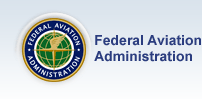Despite improvements in equipment and forecast technique, inflight icing is a contributing factor in accidents and incidents each year. What are the reasons for these encounters, and what can you as a pilot do to safely manage the risk associated with icing?
In this course you will learn that water does not always freeze at 32° F. or 0° C. You’ll discover which temperatures are most conducive to clear, rime, and mixed icing, and how water content and droplet size relates to icing severity. You may discover that the de-ice or anti-ice equipment on your aircraft cannot always provide adequate protection. You will find tools for evaluating icing conditions before flight, and you'll have the opportunity to understand and learn how to avoid or, if necessary, recover from roll upset and tail stalls caused by structural ice.
To receive appropriate course credit for this course you must:
- Have an account on www.FAASafety.gov
- Be logged into that account
- Be enrolled in the course
- You must visit each chapter of the course, using the navigation bars at the top or bottom of each screen, and complete all the course material found on each.
NOTE: Some links may take you to other sites or open windows on top of the course window. You will need to return to this course on www.FAASafety.gov to complete the exam. This might be as simple as closing all the additional windows. However, you may find it necessary to return to www.FAASafety.gov, log in again, and then "continue" the course from the Course List.
- Upon completion of the review section the
 button will turn blue
button will turn blue  indicating you are ready to start the examination. Upon successful completion of the exam you are given the appropriate course credit automatically.
indicating you are ready to start the examination. Upon successful completion of the exam you are given the appropriate course credit automatically.