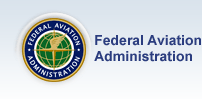The number one causal factor for General Aviation accidents is inadequate preflight planning. This course was developed by Flight Service to provide Instrument Flight Rules (IFR) student, and IFR pilots, guidance on how to conduct a safe and regulatory compliant preflight self-briefing using automated weather resources. The objective is to ensure that the pilot understands aviation weather basics and learns to apply meteorological and aeronautical information in a systematic manner to plan a safe flight.
The course includes scenarios, real-life examples, videos, reference materials, and practice exercises for pilots to conduct on their own or with a CFII. The FAA encourages pilots to leverage automated resources and develop weather and aeronautical interpretation skills in order to assess flight safety risks.
COURSE CREDIT
To receive appropriate course credit for this course you must:
- Have an account on FAASafety.gov
- Be logged into that account
- Be enrolled in the course
- You must visit each chapter of the course, using the navigation bars at the top or bottom of each screen, and complete all the course material found on each.
NOTE: Some links may take you to other sites or open windows on top of the course window. You will need to return to this course on FAASafety.gov to complete the exam. This might be as simple as closing all the additional windows. However, you may find it necessary to return to FAASafety.gov, log in again, and then "continue" the course from the Course List.
- Upon completion of the review section the
 button will turn blue
button will turn blue  indicating you are ready to start the examination. Upon successful completion of the exam you are given the appropriate course credit automatically.
indicating you are ready to start the examination. Upon successful completion of the exam you are given the appropriate course credit automatically.