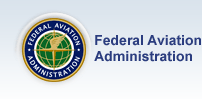If you would like to stop receiving notifications from the SPANS system you can accomplish
this in the following ways.
Log into the site using your email address and the password you have set for the SPANS
system. If you do not know your password, use the password recovery tool. Go to
the Preferences
link and uncheck the boxes in "Notification Preferences" section. Uncheck all boxes to stop receiving notifications.
If you are unable to modify your preferences or if you
want to be removed from the system entirely, send an email to webmaster@FAASafety.gov
with the words "opt out" in the header and we will suspend your account. Please put your name
and email address in the body of the message and your reason for opting out so
that we can better serve others in the future. We will then suspend your account
and you will not be able to log in or receive any notices or online services
from FAASafety.gov. You will still be able to visit
FAASafety.gov and do Seminar Searches for seminars that you
may want to attend like any other unregistered user.