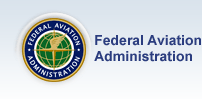* Indicates Required entry
FAASafety.gov Change Email Address
This email address change utility allows you to change the email address associated with your account in the event you are unable to remember or no longer have the email address. To begin, enter your last name and your: Airman ID (FTN) - OR - Certificate #. Then select 'Continue'.
Please do not proceed if you are a credentialed federal employee or contractor.
Note: If you are not an “Airman” with a permanent certificate number, you can still log in with your old email address and password, and change your email address on your My Preferences page. If this doesn’t work for you, send an email request to faasafety@faa.gov with your full name, your old email address (if you remember it), and your City, State and ZIP Code, and ask us to change your email address.
Unsuccessful Login
If you have an account for FAA.gov, MedXPress, sUAS registration, IACRA, Airman Registry or other FAA websites, those are different
websites. The login for those websites will not work on FAASafety.gov. If you have not previously created one, you need an account
specifically for FAASafety.gov. Click Here
to create a new account on FAASafety.gov.
If your attempts to log in to your account are unsuccessful, and you have not set up your Security Questions, please Click
Here to send an email to Customer Support, and we will reset your email address and issue a temporary password.