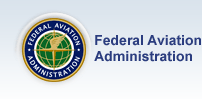Title:
Effective Use of the PAVE Checklist for Flight Planning and Checkrides
Topic:
Most of us know the PAVE checklists as a tool for risk management, but can it also lead you to a pass on your checkride?
Date and Time:
Saturday, October 24, 2020, starting at 12:00 Pacific Daylight Time (13:00 MDT; 14:00 CDT; 15:00 EDT; 09:00 HST; 11:00 AKDT; 12:00 Arizona; 19:00 GMT)
Speaker(s):
Daniel Stellini
Brief Description:
The PAVE Checklist has long been promoted by the FAA as a primary tool for risk management during flight planning. But have you ever thought it could double as a guide to your (or your students’) checkride oral?
San Carlos Flight Center invites ATP/CFI Daniel Stellini to discuss the effectiveness of the PAVE checklist, and how it can be used successfully for flight operations and as a guide to your checkride. This seminar will go beyond PAVE as a simple acronym by presenting it in a highly useful format for all pilots. The normal PAVE checklist ensures a pilot can mitigate risks, and has gathered all information regarding the flight. In this new way of approaching the PAVE checklist, you will learn how it’s an effective tool for planning, learning, or preparing for a checkride.
Whether you’re a veteran pilot, a student preparing for any checkride, or an instructor, the PAVE checklist (presented in this new way) can make you a better pilot.
Daniel Stellini is a CFII and an airline pilot with extensive experience from Cessnas to Airbus A320’s. He is committed to developing safe and competent pilots, and is a Gold Seal Flight Instructor. In his freetime, he likes playing music, and teaching others how to become better pilots.
Select Number:
WP15102104
Webinar Information
NO REGISTRATION REQUIRED, FOLLOW STEPS BELOW TO ACCESS OUR LIVESTREAM:
Step 1:
Create a free flight center account by clicking on this link.
Step 2:
Log-In (Top rIght of the screen) to your Flight Center account through our main website.
Step 3:
Proceed to this link at the listed seminar start time to watch the seminar live. If you have any questions for the presenter, you will find in the bottom left corner of your screen an "Ask a Question" button to ask your questions.
If you have any technical difficulties signing on to our Livestream at the time of the published seminar, please let me know. The sooner, the better!
NOTE FOR WINGS CREDIT: Please watch till the end to receive a "code phrase" that the presenter will state. After the seminar is over email please click the button at the bottom of the Livestream page saying "Click here for WINGS credit" and we will process your request within a few days.
Seating:
Check Additional event Information below for possible registration requirements.
Registration Information:
Seminar has passed.
Sponsoring Division:
FAASTeam
Additional Event Information & Acknowledgement of Industry Sponsor(s):
San Carlos Flight Center (SCFC) is the SF Bay Area’s most dynamic flying club, committed to building general aviation through safety, community, and adventure. AOPA has consistently recognized SCFC in their Best Flight School survey, most recently in 2019 as a Distinguished Flight School.
SCFC is committed to promoting safety in general aviation through our regular safety seminars and guest speaker programs. Space is often limited so it is important to sign up early. SCFC members may choose to watch the seminar live over the web at home, or recorded at a later date. Click here or contact a SCFC member service rep at (650) 946-1700 for more information about online access.
Credit Applicability:
1 Credit for Basic Knowledge Topic 3
½ Credit for Advanced Knowledge Topic 2
FAASTeam Project Information:
National Project:
Any other Operations task not covered in the NPP
Additional Event Documents: