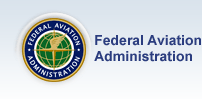NTSB Meteorologist, Donald Eick, talks about how important understanding weather is in safely planning and executing general aviation flight operations. Don will walk you through a number of aviation accidents and how they might have been prevented by simple weather related flight planning. Weather tools that could help you in making weather-wise decisions and mitigate accidents will be discussed.
Don will discuss the main GA weather threat areas like thunderstorms and how we might use our preflight weather briefing information to avoid them.
The following are a few helpful Internet links that are used during the course. You may want to review these sites before watching the video:
Here are a few links to reference materials that will be addressed during the presentation. You may find it beneficial to have them available while you view the video. (Some of these materials are very large files, please allow sufficient time for them to download.)
To receive appropriate course credit for this course you must:
- Have an account on FAASafety.gov
- Be logged into that account
- Be enrolled in the course
- You must visit each chapter of the course, using the navigation bars at the top or bottom of each screen, and complete all the course material found on each.
NOTE: Some links may take you to other sites or open windows on top of the course window. You will need to return to this course on FAASafety.gov to complete the exam. This might be as simple as closing all the additional windows. However, you may find it necessary to return to FAASafety.gov, log in again, and then "continue" the course from the Course List.
- Upon completion of the review section the
 button will turn blue
button will turn blue  indicating you are ready to start the examination. Upon successful completion of the exam you are given the appropriate course credit automatically.
indicating you are ready to start the examination. Upon successful completion of the exam you are given the appropriate course credit automatically.