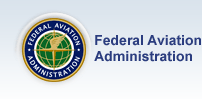Let’s say the last name on a remote pilot certificate applicant’s knowledge test report is spelled incorrectly or a suffix was entered incorrectly. The applicant will not be able to use IACRA to submit the application. However, he or she may be able to apply for a remote pilot certificate using a paper application with you as the certifying official. If you can verify that there is a logical explanation for the spelling mistake and that the knowledge test report belongs to the applicant, you should note that fact in the remarks section of the paper form. As with any paper FAA Form 8710-13, or paper FAA Form 8710-1, be sure to forward it to a Flight Standards District Office (FSDO) as the next step in the process.
If you are using IACRA and the applicant’s name is not his or her full legal name (limited to 50 characters), you should ask the applicant to amend his or her name in the IACRA user profile and start a new application. It’s essential to get this right on the applicant’s first application submitted—the student pilot or remote pilot application that is submitted to the FAA Airmen Certification Branch, AFS-760, as a legal document.
Consider that IACRA helps to ensure a complete and correct application and that IACRA instantly submits the electronic application to AFS-760. Although the Airmen Certification Branch accepts a paper application using either FAA Form 8710-1 for a student pilot certificate application or FAA Form 8710-13 for a remote pilot certificate application, the chance of the file being returned to you for correction is lower when you use IACRA. The IACRA process is also much faster for everyone involved.
While there are specific roles assigned for each person in IACRA, this same concept carries over to the paper forms. Note that whenever you act as a recommending official, for either an electronic or a paper application, the applicant must be in your presence during the application process. This ensures that there is proper vetting of the applicant’s ID and that the applicant is the rightful bearer of the documents presented. Do not ever share your password or log in on behalf of an applicant. Do not sign a paper form for anyone else or change an entry someone else has signed for.
It’s also a great idea to include the applicant’s email address and telephone number on an application in case contact for correction is necessary. You may write your own phone number in the comment or remarks section of an application as a courtesy to FAA personnel who may need to contact you about the application. Otherwise, the FAA will have to contact you by mail using your address on file.Bottom of Form
To learn more contact Richard Orentzel, AFS-810,1 Aviation Plaza, Jamaica, NY 11434-4809, 718 553 3248